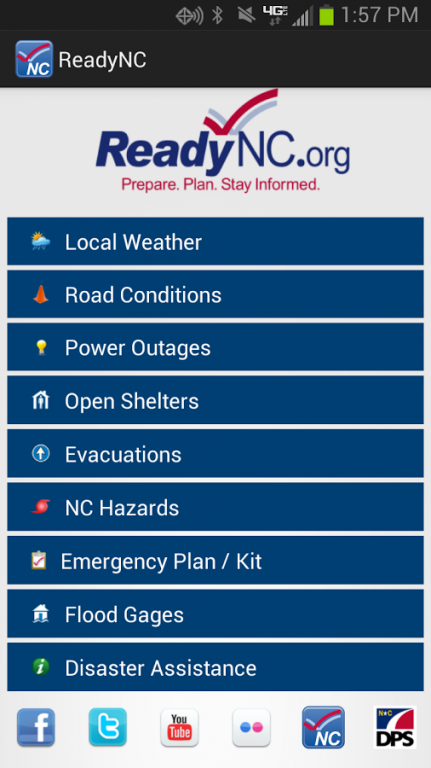ReadyNC 1.4.0
Free Version
Publisher Description
ReadyNC provides the most critical information needed to prepare for and recover from typical disasters that impact North Carolina. For people living in or visiting North Carolina, this is an all-in-one tool for emergency preparedness.
Features include:
• Current weather conditions
• Real-time traffic conditions where you are, by route or region
• Power outages near you and where you can report outages
• Open shelters near you (including which accept pets)
• Counties being evacuated
• How to prepare for and be safe during typical hazards that impact NC
• How to create an emergency plan and kit
• Real-time information from stream and river flood gages near you.
• Who to contact for assistance when disasters strike.
The application does not replace calling 9-1-1 for emergencies. This app should not be used as a substitute for weather radio or other emergency alerts during severe weather.
ReadyNC draws data from many different sources. The ReadyNC application requires network connections and location services to access this information. The state provides no guarantees of cellular network reliability, data availability or validity of information outside our control.
ReadyNC is sponsored by North Carolina Emergency Management, NC Department of Public Safety and NC Citizen Corps. For more information, visit readyNC.org.
About ReadyNC
ReadyNC is a free app for Android published in the Reference Tools list of apps, part of Education.
The company that develops ReadyNC is NC Division of Emergency Management. The latest version released by its developer is 1.4.0.
To install ReadyNC on your Android device, just click the green Continue To App button above to start the installation process. The app is listed on our website since 2017-03-27 and was downloaded 3 times. We have already checked if the download link is safe, however for your own protection we recommend that you scan the downloaded app with your antivirus. Your antivirus may detect the ReadyNC as malware as malware if the download link to org.readync.mobile.android is broken.
How to install ReadyNC on your Android device:
- Click on the Continue To App button on our website. This will redirect you to Google Play.
- Once the ReadyNC is shown in the Google Play listing of your Android device, you can start its download and installation. Tap on the Install button located below the search bar and to the right of the app icon.
- A pop-up window with the permissions required by ReadyNC will be shown. Click on Accept to continue the process.
- ReadyNC will be downloaded onto your device, displaying a progress. Once the download completes, the installation will start and you'll get a notification after the installation is finished.